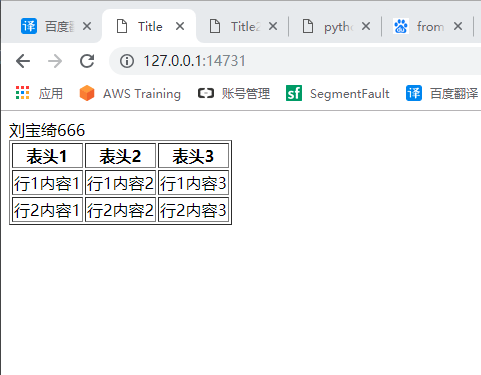python教学3
python教学3
1.新建项目
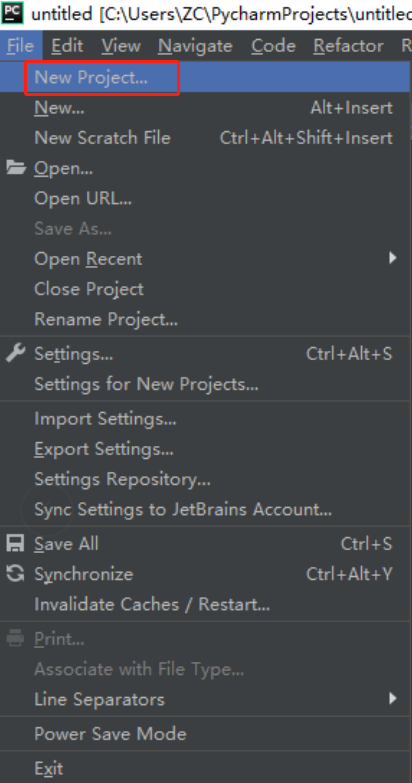
选择python,选择项目的创建路径
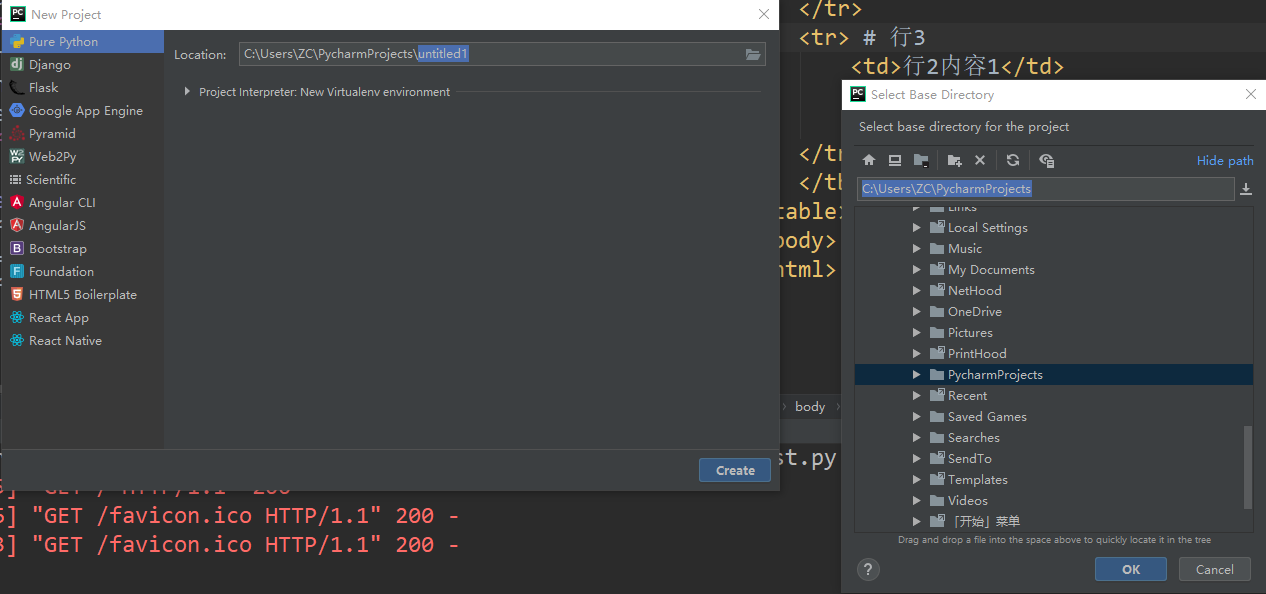
添加一个HTML文件和python文件
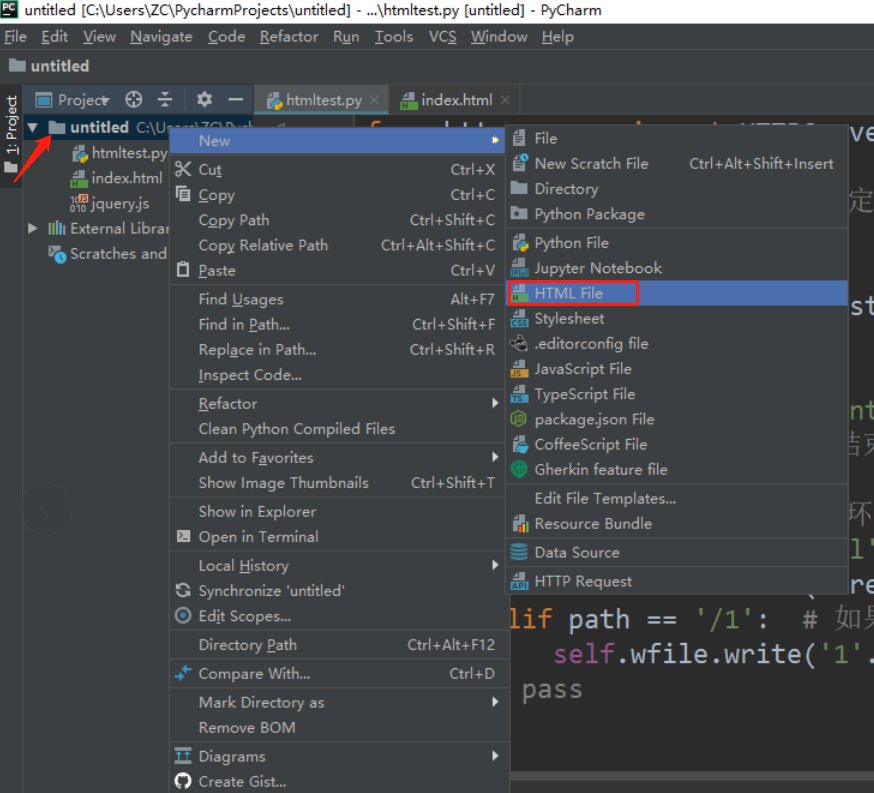
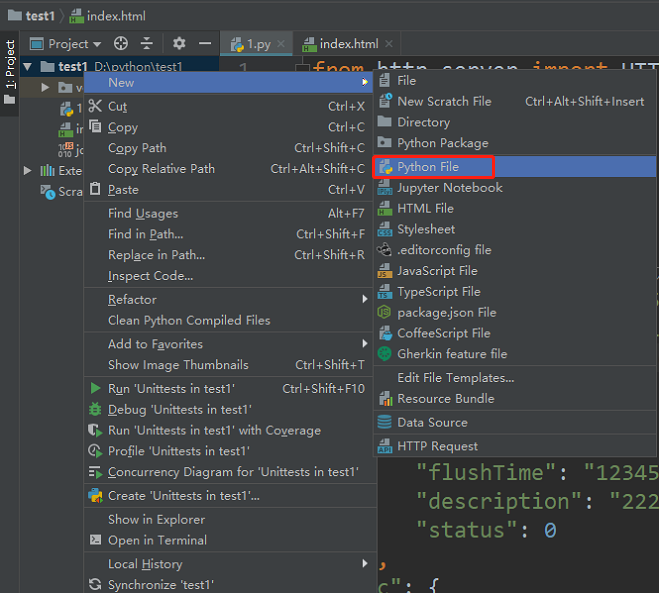
然后把.js的文件导入到项目(文件需要去群上查找)
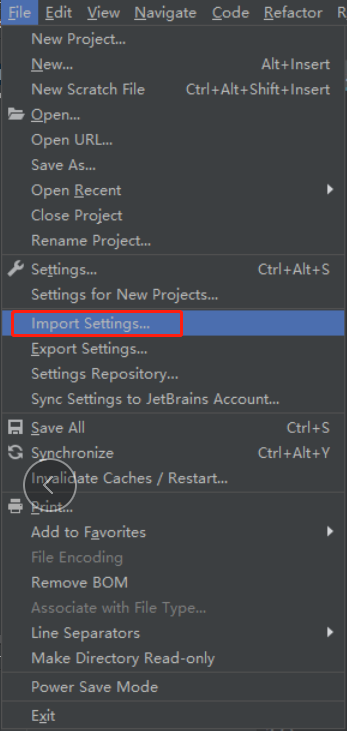
这里是所有的文件
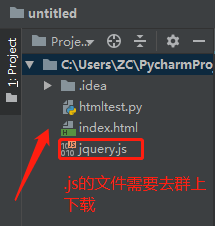
2.学习python之BaseHTTPServer模块
htmltest.py代码如下
from http.server import HTTPServer, BaseHTTPRequestHandler
host = ('0.0.0.0', 14731) # 绑定自己电脑的地址,14731为端口号
class HTTPRequest(BaseHTTPRequestHandler):
def do_GET(self):
self.send_response(200) # 设置返回的状态码
self.send_header('Content-type', 'text/html') # 指定文本类型,如html
self.end_headers() # 结束请求头
path = self.path
if path == '/': # 如果环境等于/
f = open('index.html', 'r', encoding='utf8')
self.wfile.write(f.read().encode())
elif path == '/1': # 如果环境等于/1
self.wfile.write('1'.encode())
# pass
server = HTTPServer(host, HTTPRequest)
server.serve_forever()
index.html代码如下
<!DOCTYPE html>
<html lang="en">
<head>
<meta charset="UTF-8">
<title>Title</title>
</head>
<body>
yyy666
<table border="1">
<tbody>
<tr>
<th>表头1</th>
<th>表头2</th>
<th>表头3</th>
</tr>
<tr>
<td>行1内容1</td>
<td>行1内容2</td>
<td>行1内容3</td>
</tr>
<tr>
<td>行2内容1</td>
<td>行2内容2</td>
<td>行2内容3</td>
</tr>
</tbody>
</table>
</body>
</html>
右键.py文件,运行
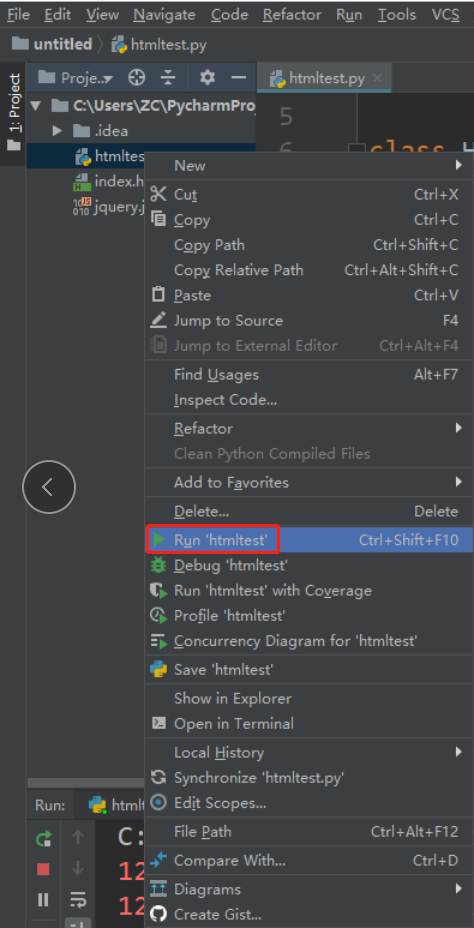
后面进行测试可以点击这个按钮进行刷新

运行成功
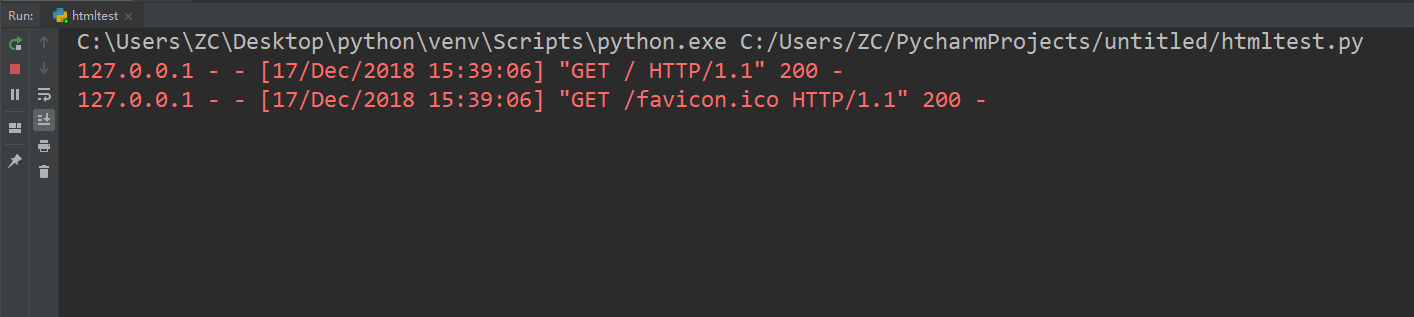
3.测试
打开浏览器访问绑定的IP地址和端口
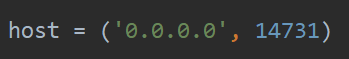
这里是访问127.0.0.1:14731