fs.1473.cn部署
fs.1473.cn部署
准备一台ubuntu的机子
安装samba
apt-get install samba -y
vim /etc/samba/smb.conf
配置文件(在文件结尾)
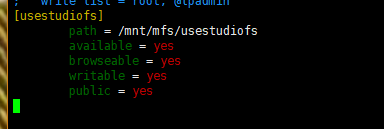
[usestudiofs]
path = /mnt/mfs/usestudiofs
available = yes
browseable = yes
writable = yes
public = yes
安装nginx
apt-get install nginx -y
添加一个新的站点(文件名自拟)
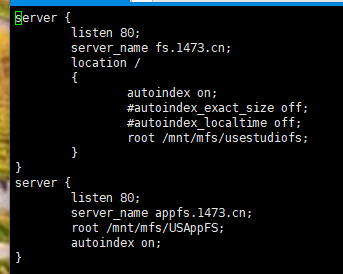
server {
listen 80;
server_name fs.1473.cn;
location /
{
autoindex on;
#autoindex_exact_size off;
#autoindex_localtime off;
root /mnt/mfs/usestudiofs;
}
}
server {
listen 80;
server_name appfs.1473.cn;
root /mnt/mfs/USAppFS;
autoindex on;
}
每个服务搭建好的时候都要重启
/etc/init.d/samba restart
/etc/init.d/nginx restart
然后去DMZ配置nginx
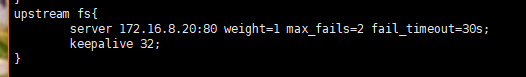
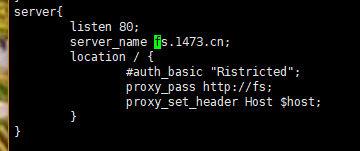
重新加载DMZ nginx配置
/etc/init.d/nginx reload